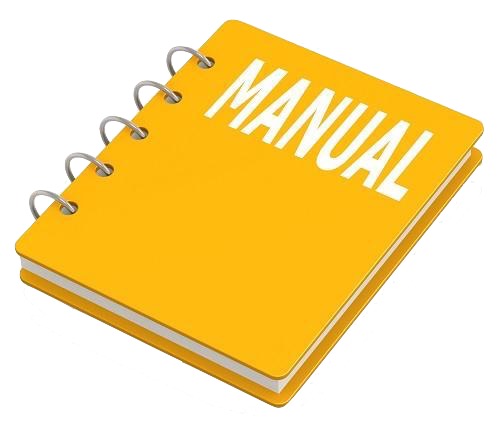INSTANT DOWNLOAD (add to cart)

Complete workshop & service manual with electrical wiring diagrams for New Holland Wheel Loader W110, W110B, W110TC. It’s the same service manual used by dealers that guaranteed to be fully functional and intact without any missing page.
This New Holland Wheel Loader W110, W110B, W110TC service & repair manual (including maintenance, overhaul, disassembling & assembling, adjustment, tune-up, operation, inspecting, diagnostic & troubleshooting…) is divided into different sections. Each section covers a specific component or system with detailed illustrations. A table of contents is placed at the beginning of each section. Pages are easily found by category, and each page is expandable for great detail. The printer-ready PDF documents work like a charm on all kinds of devices.
1,653 pages, bookmarked, Searchable, Printable, high quality PDF
FILELIST:
604.07.242.50 – Flat Rate Time Manual (W110 – W110 – W170).pdf
604.13.487.00 – Wheel Loader W110, W110TC Service Manual.pdf
87728451 A – EU – Wheel Loader W110B Service Manual.pdf
87751671 – Flat Time Rate Manual and Fault Code (W110B – W110B).pdf
EXCERPT:
TABLE OF CONTENTS
General Tab 1
Section Index – General
Standard Torque Specifications 1001
Fluids and Lubricants 1002
Metric Conversion Chart 1003
Engines Tab 2
Section Index – Engines
Engine and Radiator Removal and Installation 2000
Stall Tests 2002
After Cooler 2003
For Engine Repair, See the Engine Service Manual 87630274
Fuel System Tab 3
Section Index – Fuel System
For Fuel System Repair, See the Engine Service Manual 87630274
Electrical Tab 4
Section Index – Electrical
Removal and Installation of Starter and Alternator 4001
Electrical Specifications and Troubleshooting 4002
Batteries 4003
Instrument Cluster 4005
Steering Tab 5
Section Index – Steering
Removal and Installation of Steering Components 5001
Steering Specifications, Pressure Checks, and Troubleshooting 5002
Steering Cylinders 5005
Center Pivot 5006
Auxiliary Steering Motor and Pump 5007
Power Train Tab 6
Section Index – Power Train
Removal and Installation of Power Train Components 6001
Transmission Specifications, Pressure Checks, and Troubleshooting 6002
Transmission 6003
Front Axle 6004
Rear Axle 6004
Drive Shafts, Center Bearing, and Universal Joints 6005
Wheels and Tires 6006
Transmission Control Valve 6007
Brakes Tab 7
Section Index – Brakes
Removal and Installation of Brake Components 7001
Hydraulic Brake Troubleshooting 7002
Brake Pump 7003
Brake Accumulators 7004
Parking Brake 7008
Hydraulics Tab 8
Section Index – Hydraulics
How to Read Hydraulic Schematics 8000
Removal and Installation of Hydraulic Components 8001
Hydraulic Specifications, Troubleshooting, and Pressure Checks 8002
Cleaning the Hydraulic System 8003
Loader Control Valve 8005
Cylinders 8006
Coupler Solenoid Locking Valve 8007
Load Travel Stabilization Accumulator 8013
Load Travel Stabilization Valve 8014
Mounted Equipment Tab 9
Section Index – Mounted Equipment
Air Conditioning Troubleshooting and System Checks 9002
Air Conditioner System Service 9003
Removal and Installation of Air Conditioning and Heater Components 9004
Loader 9006
Rollover Protective Structure (ROPS) Cab Structural Frame (CSF) 9007
Cab Glass Installation 9010
Electrical Schematic Foldouts and Hydraulic Schematic Foldout In Rear Pocket
…
AUXILIARY STEERING MOTOR AND PUMP
Disassembly
NOTE: Refer to Section 5001 for removal and installation of the auxiliary steering motor and pump.
NOTE: The pump is the only component that is disassembled. The switch (8) and motor (1) are replaced as units and are not serviced. Refer to the illustration on page 5.
1. Make an alignment mark on the pump assembly and motor (1).
2. Loosen and remove the two screws (15) and lock washers (14) that hold the pump assembly to the motor (1).
3. Remove and discard the mounting gasket (13), retaining ring (3) and seal (4) from the pump assembly.
4. Loosen and remove the four bolts (2) that hold the pump assembly together.
5. Remove the end plate (21) from the body (18).
6. Remove and discard the seal (6) and backup ring (5) from the end plate (21).
7. Remove the wear plate (23), drive gear (20) and driven gear (19) from the body (18).
8. Remove the body (18) from the plate (17).
9. Remove and discard the O-rings (7) from the body (18).
10. Remove the pins (22) and wear plate (23) from the body (18).
11. Remove and discard the seal (6) and backup ring (5) from the plate (17).
NOTE: The only serviceable items on the pump assembly are the seals (6), backup rings (5), O-rings
(7), seal (4), retaining ring (3) and gasket (13). If any of the other items are damaged, replace the pump assembly.
Inspection
1. Inspect the wear plates (23) for grooves, scoring and pitting. If damage is found replace the pump assembly. Refer to the illustration on page 5.
2. Inspect the drive gear (20) and driven gear (19). If the shafts are worn or damaged, replace the pump assembly.
3. Clean all parts in cleaning solvent and air dry.
4. Inspect the plate (17), end plate (21) and body (18). Replace the pump assembly as necessary.
Assembly
1. Lubricate all parts with clean hydraulic oil before assembly.
2. Lubricate and install a new seal (4) and retaining ring (3) on the plate (17). Refer to the illustration on page 5.
3. Lubricate and install a new backup ring (5) and a new seal (6) on the plate (17).
4. Lubricate and install new O-rings (7) on the body (18).
5. Lubricate and install the pins (22), drive gear (20), driven gear (19) and wear plates (23) on the body (18).
6. Lubricate and install a new backup ring (5) and a new seal (6) on the end plate (21).
7. Align the marks, made during disassembly, on the end plate (21), body (18) and plate (17) and install the four bolts (2). Tighten the four bolts (2).
8. Install a new gasket (13) on the pump assembly.
9. Align the marks, made during disassembly, on the pump assembly and the motor (1).
10. Install the lock washer (14) and screw (15). Torque the screw (15) to 35 to 39 Nm (312 to 348 pound-inches).
…