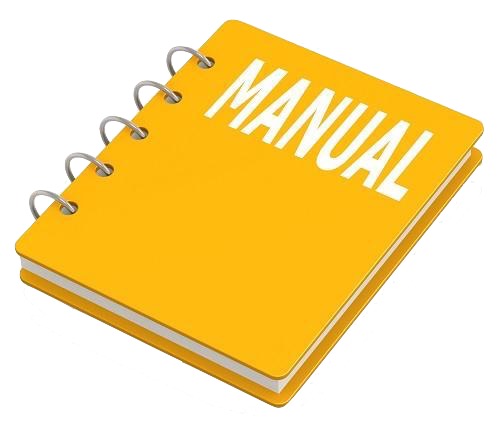INSTANT DOWNLOAD (add to cart)
Complete workshop & service manual with electrical wiring diagrams for Case 570MXT Loader Landscaper. It’s the same service manual used by dealers that guaranteed to be fully functional and intact without any missing page.
This Case 570MXT Loader Landscaper service & repair manual (including maintenance, overhaul, disassembling & assembling, adjustment, tune-up, operation, inspecting, diagnostic & troubleshooting…) is divided into different sections. Each section covers a specific component or system with detailed illustrations. A table of contents is placed at the beginning of each section. Pages are easily found by category, and each page is expandable for great detail. The printer-ready PDF documents work like a charm on all kinds of devices.
2,121 pages, bookmarked, Searchable, Printable, high quality PDF
FILELIST:
6-43571 – 570MXT Loader Landscaper Service Manual.pdf
7-7124 NA – 570MXT Loader Landscaper Parts Catalog.pdf
87659341 NA – 570MXT Loader Series 3, Tier 3 Landscaper Parts Catalog.pdf
87728463 NA – 570MXT Loader Series 3, Tier 3 Landscaper Repair Manual.pdf
EXCERPT:
570MXT SERIES 3 TIER 3 LOADER LANDSCAPER
Table of Contents
General Tab 1
Section Index – General 5-13230
Standard Torque Specifications 1001 8-71603
Fluids and Lubricants 1002 5-13240
Metric Conversion Chart 1003 7-52950
Engine Tab 2
Section Index – Engine 5-13250
Engine and Radiator Removal and Installation 2000 5-13260
Stall Test 2002 5-13270
Diagnosing Engine Oil Consumption 2445 5-13620
Counter Balance Removal and Installation 2447 5-13280
Turbocharger Diagnosis Procedure Family 3 Engines 2465 5-13630
NOTE: For Engine Repair See Engine Repair Manual 87630273.
Fuel System Tab 3
Section Index – Fuel System 5-13290
In Vehicle Injector Pump Removal, Installation and Static Timing 3416 5-13300
NOTE: For Fuel System Repair See Engine Repair Manual 87630273.
Electrical Tab 4
Section Index – Electrical 5-13310
Removal and Installation of Electrical Components 4000 5-13320
Electrical Specifications and Troubleshooting 4001 5-13330
Batteries 4003 6-42331
Starter and Starter Solenoid 4004 6-74560
Instrument Cluster 4005 6-74570
Steering Tab 5
Section Index – Steering 5-13340
Removal and Installation of Steering Components 5000 5-13350
Steering Specification, Pressure Checks and Troubleshooting 5001 5-13360
Steering Control Valve 5002 6-74621
Steering Cylinders 5003 5-13610
Front Axle – Two Wheel Drive 5005 6-74640
Front Axle – Four Wheel Drive 5006 5-13370
Power Train Tab 6
Section Index – Power Train 5-13380
Removal and Installation of Power Train Components 6000 5-13390
Standard Transmission Specifications, Pressure Checks, and Troubleshooting 6002 5-13640
Wheels and Tires 6003 5-13400
Rear Axle and Planetaries 6004 5-13410
Standard Transmission 6007 6-74782
Brakes Tab 7
Section Index – Brakes 5-13420
Removal and Installation of Brake Components 7000 5-13600
Hydraulic Brake Troubleshooting 7002 5-13080
Master Cylinder 7003 6-74830
Hydraulics Tab 8
Section Index – Hydraulics 5-13430
Removal and Installation of Hydraulic Components 8001 5-13440
Hydraulic System Specifications and Troubleshooting 8002 5-13450
Cleaning the Hydraulic System and Hydrostatic System 8003 7-49641
Hydraulic Pump 8004 5-13460
Loader Control Valve 8005 5-13470
Cylinders 8006 5-13480
Three Point Hitch Control Valve 8007 5-13490
Accumulator for Machines With Ride Control and Pilot Control Accumulator 8009 6-74960
Solenoid Valve for Machines with Optional Ride Control 8010 6-74970
Flow Control Valve 8011 5-13500
Lock Valve 8012 5-13510
Mounted Equipment Tab 9
Section Index – Mounted Equipment 5-13520
Pedals and Levers 9001 5-13530
Air Conditioning Troubleshooting 9002 5-13580
Air Conditioning System Service 9004 6-75051
Air Conditioning Components Service 9005 5-13590
Loader 9006 5-12350
ROPS Cab and Canopy 9007 5-13540
Standard and Mechanical Suspension Seat 9009 5-13550
Plug-in Weight 9010 5-13560
Schematic Set
Hydraulic and Electrical Schematics In Rear Pocket 5-13570
…
INSTRUMENT CLUSTER
Removal
1. Disconnect the negative (-) battery cable(s). See Section 4000 in this manual.
2. Loosen and remove the 2 screws that fasten the instrument cluster in the console.
3. Pull the instrument cluster out of the console far enough to disconnect the electrical connector from the rear of the instrument cluster.
4. Disconnect the electrical connector from the socket on the rear of the instrument cluster and remove the instrument cluster from the console.
Installation
1. Connect the electrical connector to the socket on the rear of the instrument cluster.
2. Install the instrument cluster into the console.
3. Install and tighten the 2 screws which fasten the instrument cluster into the console.
4. Connect the negative (-) battery cable(s). See Section 4000 in this manual.
Replacing a Bulb
1. Remove the instrument cluster from the console.
…