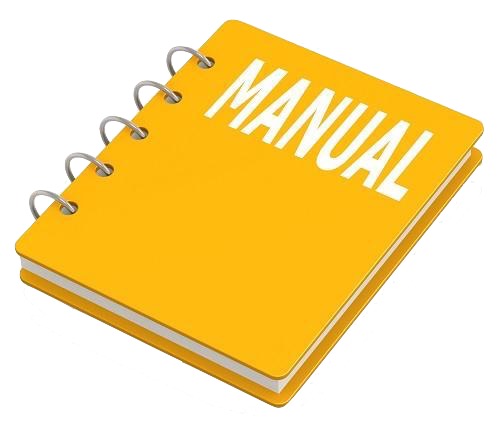INSTANT DOWNLOAD (add to cart)
total 2,707 pages, bookmarked, Searchable, Printable, high quality PDF
48082199 – Wheel Loader 821G, 921G Stage IV Service Manual.pdf; 2,707 pages
SERVICE MANUAL
821G WHEEL LOADER XR-EH, NEW CAB TIER4B
821G WHEEL LOADER ZBAR-EH, NEW CAB TIER4B
921G WHEEL LOADER XR-EH, NEW CAB TIER4B
921G WHEEL LOADER ZBAR-EH, NEW CAB TIER4B
Complete workshop & service manual with electrical wiring diagrams for Case Wheel Loader 821G, 921G. It’s the same service manual used by dealers that guaranteed to be fully functional and intact without any missing page.
This Case Wheel Loader 821G, 921G service & repair manual (including maintenance, overhaul, disassembling & assembling, adjustment, tune-up, operation, inspecting, diagnostic & troubleshooting…) is divided into different sections. Each section covers a specific component or system with detailed illustrations. A table of contents is placed at the beginning of each section. Pages are easily found by category, and each page is expandable for great detail. The printer-ready PDF documents work like a charm on all kinds of devices.
EXCERPT:
Contents
INTRODUCTION
Engine.. 10
[10.001] Engine and crankcase . . 10.1
[10.202] Air cleaners and lines . . 10.2
[10.500] Selective Catalytic Reduction (SCR) exhaust treatment . . 10.3
[10.400] Engine cooling system . . 10.4
[10.414] Fan and drive . . 10.5
[10.310] Aftercooler. . 10.6
[10.304] Engine lubrication system . . 10.7
Transmission.. 21
[21.113] Powershift transmission . . 21.1
[21.155] Powershift transmission internal components. . 21.2
[21.700] Torque converter . . 21.3
Four-Wheel Drive (4WD) system .. 23
[23.314] Drive shaft. . 23.1
Front axle system .. 25
[25.100] Powered front axle . . 25.1
[25.102] Front bevel gear set and differential . . 25.2
[25.108] Final drive hub, steering knuckles, and shafts . . 25.3
Rear axle system.. 27
[27.100] Powered rear axle. . 27.1
[27.106] Rear bevel gear set and differential . . 27.2
[27.120] Planetary and final drives . . 27.3
Brakes and controls .. 33
[33.202] Hydraulic service brakes . . 33.1
[33.110] Parking brake or parking lock . . 33.2
Hydraulic systems.. 35
[35.000] Hydraulic systems. . 35.1
[35.300] Reservoir, cooler, and filters. . 35.2
[35.106] Variable displacement pump . . 35.3
[35.359] Main control valve . . 35.4
[35.357] Pilot system . . 35.5
[35.752] Hydraulic fan drive cooling system. . 35.6
[35.701] Front loader arm hydraulic system . . 35.7
[35.723] Front loader bucket hydraulic system . . 35.8
[35.734] Tool quick coupler hydraulic system . . 35.9
Frames and ballasting .. 39
[39.100] Frame . . 39.1
Steering.. 41
[41.101] Steering control . . 41.1
[41.200] Hydraulic control components. . 41.2
[41.216] Cylinders . . 41.3
[41.910] Auxiliary steering . . 41.4
Wheels.. 44
[44.511] Front wheels. . 44.1
[44.520] Rear wheels . . 44.2
Cab climate control .. 50
[50.200] Air conditioning. . 50.1
Electrical systems .. 55
[55.100] Harnesses and connectors. . 55.1
[55.301] Alternator. . 55.2
[55.302] Battery. . 55.3
[55.988] Selective Catalytic Reduction (SCR) electrical system . . 55.4
[55.989] Exhaust Gas Recirculation (EGR) electrical system . . 55.5
[55.512] Cab controls. . 55.6
[55.530] Camera. . 55.7
[55.DTC] FAULT CODES. . 55.8
Front loader and bucket.. 82
[82.100] Arm. . 82.1
[82.300] Bucket . . 82.2
Platform, cab, bodywork, and decals .. 90
[90.150] Cab. . 90.1
[90.105] Machine shields and guards . . 90.2
..
Rear axle system – Planetary and final drives
Wheel hub – Visual inspection – Models MT-L 3085 II / MT-L 3095 II
1. Clean all parts except the friction plates in the brake disc pack by using cleaning solvent. Use compressed air to clear the passages in the planetary ring gear and brake housing.
NOTICE: wear face protection when using compresses air.
2. Inspect the bearing rollers for pitting, scoring, deformation, or other damage. Check the inner face and bearing cage for deformation, dents, and other damage.
Check the associated bearing cups for scratches, grooves, or cracks. Check the bearings for rough spots or binding by holding bearing and rotating. If the bearing binds or action is not smooth, replace the bearing.
3. Inspect the bearing cups for pitting, scoring, cracks, or other damage. Replace if any of these conditions are seen.
NOTE: if a bearing or bearing cup requires replacement, the associated part must also be replaced.
4. Check the planetary ring gear, planetary gears, and planetary carrier gear teeth for cracks, breaks, chipping, or other damage. Replace the part if any of these conditions are seen. Check the planetary carrier shaft splines for broken, cracked, or twisted condition. Replace if needed.
5. Check the wheel end shaft for cracked, broken, or twisted splines. Replace if any of these conditions are seen.
..