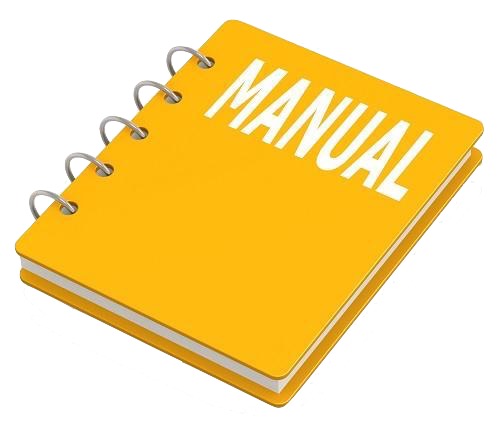INSTANT DOWNLOAD (add to cart)

Complete digital official shop manual contains service, maintenance, and troubleshooting information for the 1994-2016 Nissan Maxima (A32/A33/A34/A35/J30 Series). Diagnostic and repair procedures are covered in great detail to repair, maintain, rebuild, refurbish or restore your vehicle like a professional mechanic in local service/repair workshop. This cost-effective quality manual is 100% complete and intact as should be without any missing pages. It is the same factory shop manual used by dealers that guaranteed to be fully functional to save your precious time.
This manual for 1994-2016 Nissan Maxima (A32/A33/A34/A35/J30 Series) is divided into different sections. Each section covers a specific component or system and, in addition to the standard service procedures, includes disassembling, inspecting, and assembling instructions. A table of contents is placed at the beginning of each section. Pages are easily found by category, and each page is expandable for great detail. It is in the cross-platform PDF document format so that it works like a charm on all kinds of devices. You do not need to be skilled with a computer to use the manual.
EXCERPT:
COMPONENT PARTS – < SYSTEM DESCRIPTION >
Main Power Window and Door Lock/Unlock Switch
• Main power window and door lock/unlock switch controls all power windows.
• Main power window and door lock/unlock switch integrates UP/DOWN switch, power window lock switch, and door lock/unlock switch.
• Main power window and door lock/unlock switch controls power window lock function and AUTO UP/DOWN function.
• Receives encoder pulse signal and then controls anti-pinch system.
Power Window and Door Lock/Unlock Switch RH
• Power window and door lock/unlock switch RH transmits AUTO UP/DOWN signal to front power window motor RH.
• Receives AUTO UP/DOWN signal from BCM and then transmits to front power window motor RH.
• Receives encoder pulse signal and then controls anti-pinch system. Rear Power Window
Switch
• Each power window switch transmits UP/DOWN signal to each motor.
• Each power window switch transmits UP/DOWN signal from main power window and door lock/unlock switch to each motor.
Power Window Motor
• Integrates the encoder for front power windows.
• Starts operation according to signals from each power window switch.
• Transmits each power window motor rotation as a pulse signal to each power window switch.
POWER WINDOW OPERATION
• Power window system is activated by the power window switches when the ignition switch is in the ON position or during the retained power operation after ignition switch turns OFF.
• Main power window and door lock/unlock switch can open/close door glass.
• Front and rear power window switches can open/close the corresponding door glass.
• Power window lock switch can lock all power windows other than driver front.
• Front power windows open when pressing Intelligent Key unlock button for 3 seconds.
• If door glass receives resistance that is more than the specified value and the power window is in the AUTOUP operation, power window will move in the reverse direction (anti-pinch function).
POWER WINDOW AUTO-OPERATION
• AUTO-UP/DOWN operation can be performed when each power window motor turns to AUTO.
• Encoder continues detecting the movement of power window motor and outputs the encoder pulse signal to power window switch while power window motor is operating.
• Power window switch reads the changes of encoder signal and stops AUTO operation when door glass is at fully open/closed position.
• Power window motor is operable in case encoder is malfunctioning.
• AUTO function does not operate if encoder is malfunctioning.
…