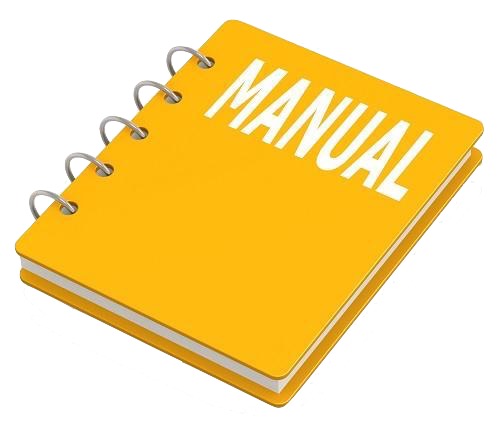INSTANT DOWNLOAD (add to cart)
Complete workshop service manual with electrical wiring diagrams for 2001-2016 Nissan X-Trail (T30/T31/T32 Series). It’s the same service manual used by dealers that guaranteed to be fully functional and intact without any missing page.
This service & repair manual for X-Trail (including maintenance, overhaul, disassembling & assembling, adjustment, tune-up, operation, inspecting, diagnostic & troubleshooting…) is divided into different sections. Each section covers a specific component or system with detailed illustrations. A table of contents is placed at the beginning of each section. Pages are easily found by category, and each page is expandable for great detail. The printer-ready PDF documents work like a charm on all kinds of devices.
28 directories, 847 files, 3.72 GB PDF
├── ’01
├── ’01-’05
├── ’01-’06
├── ’03
├── ’03-’06 (ES)
├── ’04
├── ’05
├── ’06
├── ’07-’09.iso
├── T31.iso
└── T32
EXCERPT:
ADDITIONAL SERVICE WHEN REPLACING TCM AND TRANSAXLE ASSEMBLY
BASIC INSPECTION
Description
When replacing TCM and transaxle assembly simultaneously, perform the following work.
TCM PROGRAMMING
• Since vehicle specifications are not yet written in a new TCM, it is necessary to write them with CONSULT.
CAUTION: When replacing TCM, save TCM data on CONSULT before removing TCM.
WRITING TCM DATA
• TCM performs accurate control by retrieving data (inherent characteristic value) of each solenoid. For this reason, after replacing TCM and transaxle assembly, it is necessary to write new data in TCM.
Work Procedure
1.SAVE TCM DATA (VEHICLE SPECIFICATIONS)
With CONSULT
1. Turn ignition switch OFF.
2. Connect all of disconnected connectors.
3. Turn ignition switch ON.
4. Select “Re/programming, Configuration”.
5. Select “AT/CVT”.
NOTE: If “AT/CVT” is not displayed and TCM data cannot be saved on CONSULT, GO TO 2.
6. Select “Programming”.
7. Save TCM data on CONSULT according to the CONSULT display. >> GO TO 2.
2.REPLACE TCM AND TRANSAXLE ASSEMBLY
1. Turn ignition switch OFF and wait for 10 seconds.
2. Replace TCM and transaxle assembly. Refer to TM-415, “Removal and Installation” (TCM), TM-450, “Removal and Installation” (Transaxle assembly).
CAUTION: Write down the serial number of new transaxle assembly.
>> GO TO 3.
…