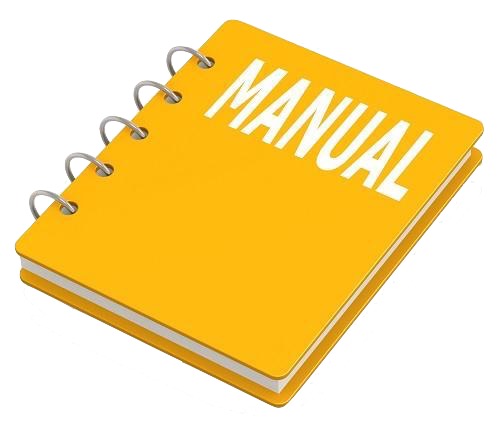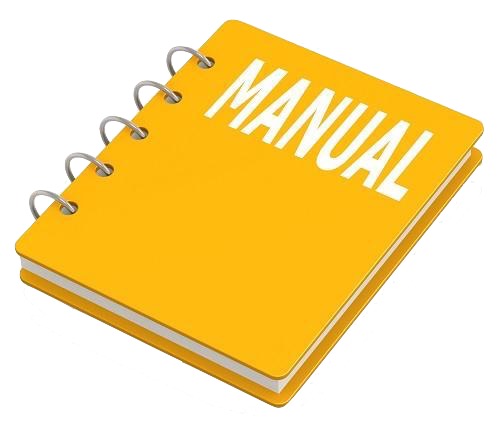
INSTANT DOWNLOAD (add to cart)
Nissan Rogue 2008-2016 Workshop Repair & Service Manual
Complete digital official shop manual contains service, maintenance, and troubleshooting information for the Nissan Rogue (S35/T32 Series) 2008-2016. Diagnostic and repair procedures are covered in great detail to repair, maintain, rebuild, refurbish or restore your vehicle like a professional mechanic in local service/repair workshop. This cost-effective quality manual is 100% complete and intact as should be without any missing pages. It is the same factory shop manual used by dealers that guaranteed to be fully functional to save your precious time.
This manual for Nissan Rogue, Rogue Krom, Rogue S, Rogue Select S, Rogue SL, Rogue SV is divided into different sections. Each section covers a specific component or system and, in addition to the standard service procedures, includes disassembling, inspecting, and assembling instructions. A table of contents is placed at the beginning of each section. Pages are easily found by category, and each page is expandable for great detail. It is in the cross-platform PDF document format so that it works like a charm on all kinds of devices. You do not need to be skilled with a computer to use the manual.
EXCERPT:
BRAKES
PARKING BRAKE SYSTEM
Removal and Installation
REMOVAL
1. Remove instrument lower panel LH. Refer to IP-23, “Removal and Installation”.
2. Remove the knee protector. Refer to IP-14, “Exploded View”.
3. Disconnect the harness connector from the parking brake switch.
4. Remove the parking brake switch.
5. Remove the parking brake control nuts and remove the parking brake control.
6. Remove adjusting nut from parking brake control.
7. Disconnect the parking brake front cable from the parking brake control.
INSTALLATION
Installation is in the reverse order of removal.
CAUTION:
Do not reuse the adjusting nut.
• Adjust the parking brake with new adjusting nut.Refer to PB-4, “Inspection and Adjustment”.
PARKING BRAKE FRONT CABLE
Removal and Installation INFOID:0000000012427233
REMOVAL
1. Disconnect the positive and negative battery terminals. Refer to PG-80, “Removal and Installation (Battery)”
2. Remove the parking brake control. Refer to PB-8, “Removal and Installation”
3. Remove driver seat (LH). Refer to SE-32, “DRIVER SIDE : Removal and Installation”.
4. Remove the center console. Refer to IP-19, “Removal and Installation”.
5. Remove front door welts (LH). Refer to INT-23, “BODY SIDE WELT : Removal and Installation – Front
Door Welt”.
6. Remove dash side finisher (LH). Refer to INT-24, “DASH SIDE FINISHER : Removal and Installation”.
7. Remove shift selector knob. Refer to TM-193, “Exploded View”.
8. Remove the front floor connecting ducts (LH/RH). Refer to VTL-10, “FRONT FLOOR DUCT : Removal and Installation – Front Floor Connecting Duct”.
9. Remove the front floor duct. Refer to VTL-11, “FRONT FLOOR DUCT : Removal and Installation – Front Floor Duct”
10. Remove the rear center ventilator duct. Refer to VTL-9, “CENTER VENTILATOR DUCT : Removal and Installation”.
11. Release clips (A) using a suitable tool and remove steering joint floor cover (1).
12. Place front floor trim aside and remove the front floor spacer. Refer to INT-26, “Exploded View”.
13. Remove the bolts from the parking brake front cable mount. Refer to PB-7, “Exploded View”.
14. Pull equalizer (A) of the parking brake front cable (1) in a rearward
direction and then push upward to separate each parking brake rear cable (2) from the parking brake front cable (1).
CAUTION: To prevent damage to the parts, do not bend the parking brake cables.
15. Remove the parking brake front cable.
INSTALLATION
Installation is in the reverse order of removal.
…