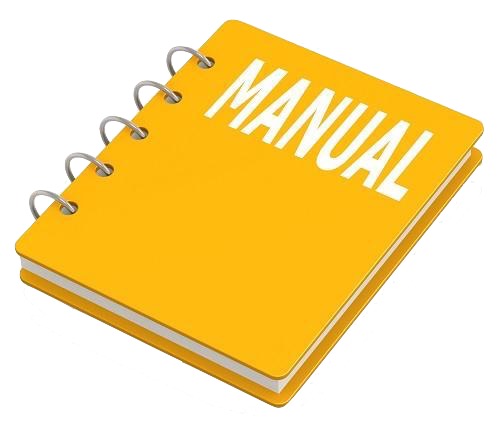INSTANT DOWNLOAD (add to cart)
Caterpillar D250E Series II, D300E Series II Articulated Trucks Factory Service & Shop Manual
Complete workshop & service manual with electrical wiring diagrams for Caterpillar D250E Series II, D300E Series II Articulated Trucks. It’s the same service manual used by dealers that guaranteed to be fully functional and intact without any missing page.
This Caterpillar D250E Series II, D300E Series II Articulated Trucks service & repair manual (including maintenance, overhaul, disassembling & assembling, adjustment, tune-up, operation, inspecting, diagnostic & troubleshooting…) is divided into different sections. Each section covers a specific component or system with detailed illustrations. A table of contents is placed at the beginning of each section. Pages are easily found by category, and each page is expandable for great detail. The printer-ready PDF documents work like a charm on all kinds of devices.
MANUAL LIST:
RENR1512 – Testing & Adjusting (D250E Series II & D300E Series II Articulated Trucks Steering, Suspension, & Body Hoist Hydraulic Systems)
RENR3403 – Systems Operation (D250E Series II, D300E Series II, D350E Series II & D400E Series II Articulated Trucks Caterpillar Monitoring System)
RENR3403 – Testing & Adjusting (D250E Series II, D300E Series II, D350E Series II & D400E Series II Articulated Trucks Caterpillar Monitoring System)
RENR3403 – Troubleshooting (D250E Series II, D300E Series II, D350E Series II & D400E Series II Articulated Trucks Caterpillar Monitoring System)
SENR8101 – Schematic (Articulated Dump Truck Electrical Systems)
SENR8107 – Specifications (Articulated Dump Truck Electrical Systems)
SENR8160 – Specifications (Articulated Dump Truck Hydraulic Systems)
SENR8162 – Specifications (Articulated Dump Truck Suspension Systems)
SENR8167 – Specifications (Articulated Dump Truck Power Train)
SENR8188 – Disassembly & Assembly (Articulated Dump Truck Operator’s Station & Electrical System)
SENR8678 – Schematic (D250E Series II & D300E Series II Articulated Trucks Hydraulic Schematic)
SENR8687 – Schematic (D250E & D300E Series II Articulated Trucks Electrical Schematic)
SENR8688 – Systems Operation (D250E Series II, D300E Series II, D350E Series II & D400E Series II Articulated Trucks Power Train Electronic Control System)
SENR8688 – Testing & Adjusting (D250E Series II, D300E Series II, D350E Series II & D400E Series II Articulated Trucks Power Train Electronic Control System)
SENR8109 – Disassembly and Assembly (Articulated Dump Truck Output Transfer Drive).pdf
SENR8161 – Systems Operation (Articulated Dump Truck Hydraulic Systems).pdf
SENR8161 – Testing and Adjusting (Articulated Dump Truck Hydraulic Systems).pdf
SENR8163 – Systems Operation (Articulated Truck Suspension Systems).pdf
SENR8163 – Testing and Adjusting (Articulated Truck Suspension Systems).pdf
SENR8166 – Systems Operation (Articulated Dump Truck Power Train).pdf
SENR8166 – Testing and Adjusting (Articulated Dump Truck Power Train).pdf
SENR8181 – Systems Operation (Torque Converter Mounted Retarder).pdf
SENR8181 – Testing and Adjusting (Torque Converter Mounted Retarder).pdf
…
EXCERPT:
In addition to the table and the illustration, only the gauge for the system that is shown on the six digit display area is operational. All other gauges in the quad gauge modules are shut off. The gauge needles will move to the far left position.
When you enter the numeric readout mode, the six digit display area is showing information for system GA-1. The display momentarily shows the system identifier. The display then shows the value for the corresponding system on the six digit display area. Grounding the service input causes all the systems to scroll on the display. This will show the system identifiers. Removing ground from the service input stops the scrolling, when the desired system is shown. The six digit display area continues to show the system identifier momentarily. The six digit display area then shows the value of the system. The system is now shown on hold. While the system is on hold, the numeric value of the system is continuously
updated.
Note: The system identifiers for GA-5 and GA-6 does not have an associated gauge display. The system value is shown on the six digit display area only.
…