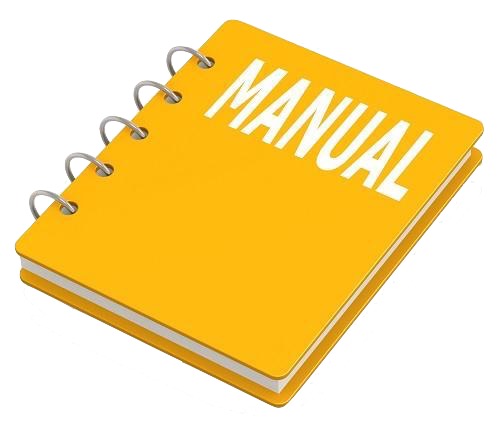INSTANT DOWNLOAD (add to cart)

Complete workshop & service manual with electrical wiring diagrams for 1987-2017 Nissan Pathfinder (D21/R50/R51/R52). It’s the same service manual used by dealers that guaranteed to be fully functional and intact without any missing page.
Nissan Pathfinder (D21/R50/R51/R52) 1987-2017 service & repair manual (including maintenance, overhaul, disassembling & assembling, adjustment, tune-up, operation, inspecting, diagnostic & troubleshooting…) is divided into different sections. Each section covers a specific component or system with detailed illustrations. A table of contents is placed at the beginning of each section. Pages are easily found by category, and each page is expandable for great detail. The printer-ready PDF documents work like a charm on all kinds of devices.
10,000+ pages, bookmarked, Searchable, Printable, high quality PDF
EXCERPT:
CANCEL OPERATION
When any of following conditions exist, cruise operation will be canceled.
• CANCEL switch is pressed
• ON/OFF (MAIN) switch pressed (Set speed is cleared)
• More than 2 switches at ASCD steering switch are pressed at the same time (Set speed will be cleared)
• Brake pedal is depressed
• Selector lever position is changed to N, P or R
• Vehicle speed decreased to 13 km/h (8 MPH) lower than the set speed
• TCS system is operated
When the ECM detects any of the following conditions, the ECM will cancel the cruise operation and inform the driver by blinking indicator.
• Engine coolant temperature is slightly higher than the normal operating temperature, CRUISE indicator may blink slowly.
When the engine coolant temperature decreases to the normal operating temperature, CRUISE indicator will stop blinking and the cruise operation will be able to work by pressing COAST/SET switch or ACCEL/RES switch.
• Malfunction for some self-diagnoses regarding ASCD control: SET indicator will blink quickly.