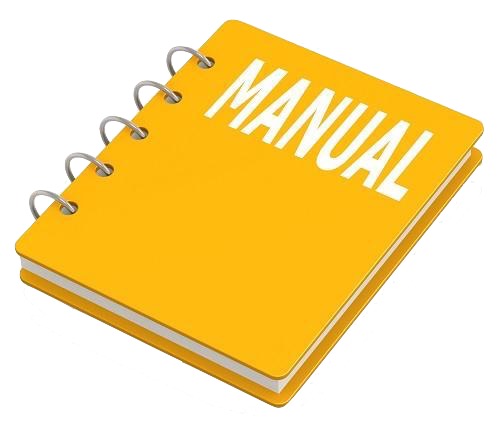INSTANT DOWNLOAD (add to cart)
Complete workshop & service manual with electrical wiring diagrams for New Holland Tractors 3010, 3020, 3030, 3040. It’s the same service manual used by dealers that guaranteed to be fully functional and intact without any missing page.
This New Holland Tractors 3010, 3020, 3030, 3040 service & repair manual (including maintenance, overhaul, disassembling & assembling, adjustment, tune-up, operation, inspecting, diagnostic & troubleshooting…) is divided into different sections. Each section covers a specific component or system with detailed illustrations. A table of contents is placed at the beginning of each section. Pages are easily found by category, and each page is expandable for great detail. The printer-ready PDF documents work like a charm on all kinds of devices.
4,263 + 4,800 pages, bookmarked, Searchable, Printable, high quality PDF
FILELIST:
84183229B – T3010_3020_3030_3040 Tractors Service Manual.pdf
87289563 – T3010_3020_3030_3040 Tractors Operator’s Manual (Operation – Maintenance – Specifications).pdf
87290735 – T3010_3020_3030_3040 Tractors Operator’s Manual.pdf
87291123 – T3010_3020_3030_3040 Tractors Operator’s Manual.pdf
87471759 – Section50_Climate Control & Section55_Electrical System.pdf
EXCERPT:
T3010 — T3020 — T3030 — T3040
SERVICE MANUAL
SECTIONS
SECTION GENERAL GUIDELINES . . 00
SECTION ENGINE . . 10
SECTION CLUTCH . . 18
SECTION TRANSMISSIONS . . 21
SECTION FRONT MECHANICAL TRANSMISSION . . . 25
SECTION REAR MECHANICAL TRANSMISSION . . 27
SECTION POWER TAKE–OFF . . . 31
SECTION BRAKES . . . . 33
SECTION HYDRAULIC SYSTEMS . . . 35
SECTION STEERING . . . 41
SECTION CAB AIR CONDITIONING SYSTEM . . . . 50
SECTION ELECTRICAL SYSTEM . . . 55
SECTION CAB . . 90
…
SECTION 35 — HYDRAULIC SYSTEMS — CHAPTER 1 5
84183229A — 01 — 2009
DESCRIPTION AND OPERATION (fig. 2)
— A. Position control (lever 1).
POSITION CONTROL operation permits correspondence between the position of the control lever (1) and the position of the lifting arms.
It is obtained by turning the draft control lever (2) clockwise against the catch (B). The position of the implement is determined, in or out of the ground, by moving the lever (1) anticlockwise against the catch (A) for raising and clockwise against the catch (B) for lowering.
— B. Draft control (lever 2).
DRAFT CONTROL operation permits adjusting the working depth associated with the draft required of the tractor, thus making a constant working depth possible on undulating ground.
It is accomplished by moving the position control lever (1) against the catch (B), the implement enters the ground at the desired depth by gradually moving the lever (2) towards the catch (B). This operation makes each position of the lever (2) correspond to a certain draft or compression on the three point hitch.
The depth reached by the implement is proportional to the traction power which, in turn, is determined by the firmness of the ground. In these conditions, the lift will automatically maintain the traction power required from the tractor at a constant level.
On determining the working depth, it is necessary to leave the draft control lever (2) alone and raise the implement at each headland by using only the position control lever (1).
There is a change in working depth when the firmness of the ground changes, it is possible to use the draft lever (2) to go back into the desired condition.
With both levers against the catch (B) there is a float function of the lifting arms (the cylinder is connected with the exhaust), the lift no longer works with draft control.
— C. Mixed position and draft control.
MIXED POSITION AND DRAFT CONTROL
Operation is useful when the ground is not even. This adjustment makes the lift work as in the case with draft control, but at the same time it prevents the implement, on meeting patches of ground with less resistance, from going too deep making the work uneven.
The implement enters the ground and the desired working depth is searched for as described for draft control. On reaching the desired depth, gradually turn the lever (1) towards the catch (A) so the lift arms tend to raise slightly.
To raise and make the implement enter the ground at each headland, use only the position control lever (1), then moving it back into the previously determined position.
NOTE: In the three above–described types of operation, sometimes it is helpful to adjust the implement down speed, and this is possible by screwing in the control valve slide adjuster (RD fig. 21) until the desired down speed is obtained.
Fully screwing on the adjuster (RD fig. 21) locks the arms even when lowering the control levers (1) and (2).
It is advisable to use the lock during transport and when stopping with the implement raised.
FLOAT SETTING
To work in float function move both levers (1 and 2, fig. 22) fully downwards.
The float function allows the lift arms to move freely within their travel limits.
…