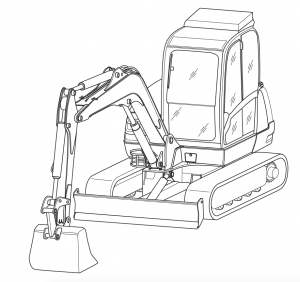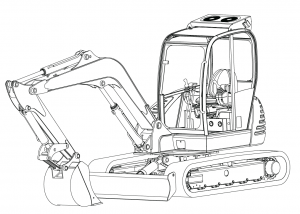Pages from 9813-0350 – JCB Fastrac 8280, 8310 Service Manual
Complete workshop & service manual with electrical wiring diagrams for JCB Fastrac 8280, 8310. It’s the same service manual used by dealers that guaranteed to be fully functional and intact without any missing page.
This JCB Fastrac 8280, 8310 service & repair manual (including maintenance, overhaul, disassembling & assembling, adjustment, tune-up, operation, inspecting, diagnostic & troubleshooting…) is divided into different sections. Each section covers a specific component or system with detailed illustrations. A table of contents is placed at the beginning of each section. Pages are easily found by category, and each page is expandable for great detail. The printer-ready PDF documents work like a charm on all kinds of devices.
9813-0350 – JCB Fastrac 8280, 8310 Service Manual.pdf
EXCERPT:
Service Manual
Fastrac 8280 and 8310
Section 1 – General Information
Section 2 – Care and Safety
Section 3 – Maintenance
Section A – Optional Equipment
Section B – Body and Framework
Section C – Electrics
Section E – Hydraulics
Section F – Transmission
Section G – Brakes
Section H – Steering
Section S – Suspension
Section T – Engine
…
When Removing
Note: Before assuming that the steer box is the cause of a steering problem, ensure that all other steering system faults have been rectified.
To gain access to the top of the steer box, remove the cooling pack including radiator and coolers.
Note: To avoid having to exhaust the air conditioning refrigerant, do not disturb the condensor connections.
Simply remove the condensor from its mountings and fold back the hoses to put the condensor out of the way.
The numerical sequence shown on the illustration is intended as a guide to removal.K Fig 10. ( T H-15)
For replacement the sequence should be reversed.
!MWARNING
…