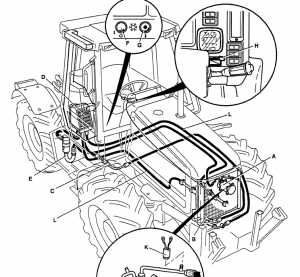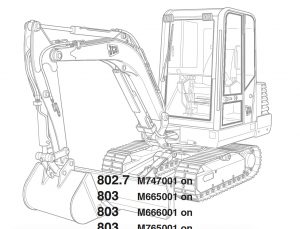Pages from 9803-8050 – JCB FASTRAC 2155, 2170 Service Manual
Complete workshop & service manual with electrical wiring diagrams for JCB FASTRAC 2115, 2125, 2135, 2140, 2150, 2155, 2170, 3155, 3185. It’s the same service manual used by dealers that guaranteed to be fully functional and intact without any missing page.
This JCB FASTRAC 2115, 2125, 2135, 2140, 2150, 2155, 2170, 3155, 3185 service & repair manual (including maintenance, overhaul, disassembling & assembling, adjustment, tune-up, operation, inspecting, diagnostic & troubleshooting…) is divided into different sections. Each section covers a specific component or system with detailed illustrations. A table of contents is placed at the beginning of each section. Pages are easily found by category, and each page is expandable for great detail. The printer-ready PDF documents work like a charm on all kinds of devices.
9803-8020 – JCB FASTRAC 2115, 2125, 2135, 2140, 2150, 3155, 3185 Service Manual.pdf
9803-8050 – JCB FASTRAC 2155, 2170 Service Manual.pdf
EXCERPT:
Service Manual
Fastrac 2155 and 2170
Section 1 – General Information
Section 2 – Care and Safety
Section 3 – Maintenance
Section A – Attachments
Section B – Body and Framework
Section C – Electrics
Section D – Controls
Section E – Hydraulics
Section F – Transmission
Section G – Brakes
Section H – Steering
Section S – Suspension
Section T – Engine
…
Footbrake Callipers
Removal and Replacement
Note: Illustrations show typical calliper mounting positions.
Removal
1 Park the machine on firm, level ground, apply the parking brake and remove the starter key.
!MWARNING
A raised and badly supported machine can fall on you.
Position the machine on a firm, level surface before raising one end. Ensure the other end is securely chocked. Do not rely solely on the machine hydraulics or jacks to support the machine when working under it.
Disconnect the battery, to prevent the engine being started while you are beneath the machine.
2 Chock the front wheels. Jack up the appropriate wheel, support the machine on an axle stand and remove the wheel.
3 Disconnect the brake pipe A (front) or B (rear) and catch the fluid in a suitable container.
4 If the pistons are free, force the pads back until they clear the disc. If necessary remove the pads to provide clearance (see Section 3). Remove bolts C (front) or D (rear) and remove the calliper.
…